Thank you for all your feedback and enjoy the new upgrades!
Updated functionalities:
- Jira integration updates;
- New object creation;
- RSE Artifacts;
- Relative data filter;
- History of the deleted component;
- The details view;
- Time-Flash interface improvements;
- More improvements and enhancements!
Jira integration updates
The JIRA interface was rewritten to be in line with other issue tracker interfaces.
More information you can find in Framework Interfaces Guide
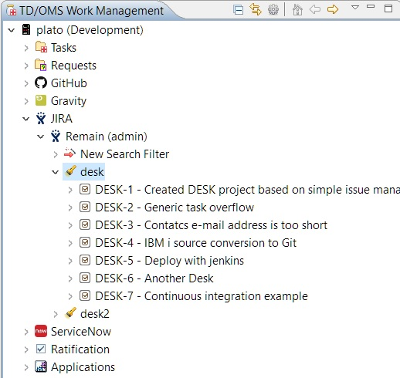
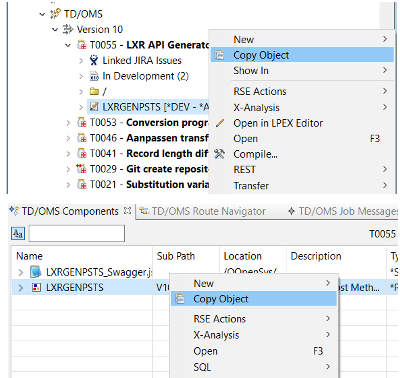
New object creation
Create a new object based on an existing object with one click of the mouse;
RSE Artifacts
The RSE artifacts view now also accepts input from the Components and the Component Details view. The RSE Artifacts view enables you to start RSE actions without leaving the TD/OMS perspective. It enables you to:
- Start the debugger
- Change data area contents
- View sources
- Start alternative editors
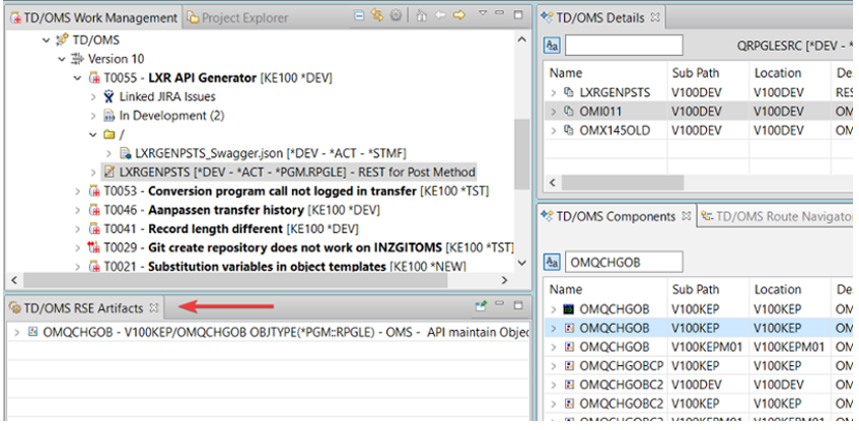
Relative data filter
In filters, you can select a date condition by specifying a range of dynamic dates e.g. all the tasks that have started 1 month ago and are expected to end in a week. This filter will always bring the tasks within that range without having to come back to specify which date is 1 month ago and 1 week after today. It is also possible to choose a date as the middle date that is not today or even specify the number of days instead of choosing one of the available periods;
History of deleted component
Functionality is added which enables you to see the history of deleted components and details;
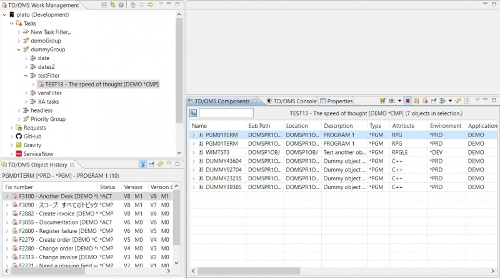
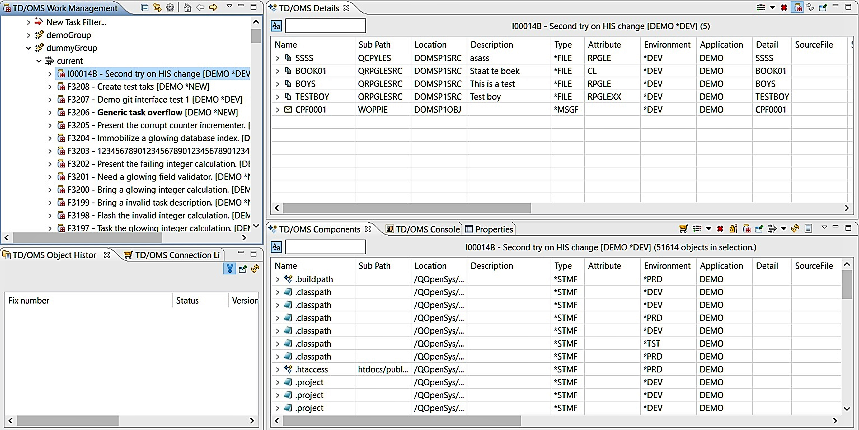
The details view
The details view is now triggered by system, application, task and component selection. In addition, two new buttons are added in the details view. A red x icon, that shows the terminated and the ones marked for termination detail components of the selected system, application, task or component and a 'filter on task objects' button that it will show the detail components of the selected task. If both buttons are selected then only the terminated detail components of the selected task will be displayed;
Time-Flash interface
The TD/OMS interface TimeFlash has been based on a series of Action and Action Group definitions. The procedure has been always enabled to support file transfers with and without a data copy at the same time. There is no need for supplementary "Actions and Action" groups to control a file transfer, that should not take part of the Promoter data copy;
Some improvements of TimeFlash interface have been made to add a more robust control of exceptional error situations. The TimeFlash interface will automatically switch to the standard file transfer process when a source data file is not found at the location according to the definitions;
Other improvements and updates!
- Record length error when creating new object with template when template source was typed in lowercase;
- TD/OMS Log will always be written, when no application is active the log entries are written to the TD/OMS system application;
- Source scanner installation now sets the authorization for the IFS objects;
- Now an automatic refresh will be done in the tree when a user logs in to a server, edits it or deletes one for all implementations;
- Added possibility to distribute location types;
- In case if we try to add a condition in a Gravity or ServiceNow filter with the same value but a different logical operator then only the operator will be overwritten in the query builder row instead of adding a new condition entry;
- Now the extended description will also be automatically prefilled when a new task/request is made from an item that belongs to an external system (Gravity, GitHub, ServiceNow, JIRA);
- Since the release, an automatic refresh will be done when making a new filter in any of the framework interfaces;
- A group profile can now be defined as TD/OMS manager.
For more information please see Remain WIKI

