WHAT'S NEW?
- GitHub interface;
- Jenkins integration;
- ServiceNow interface;
- Git enhancements;
- Service Program Level Check;
- New object and template editor enhancements;
- Filter by Task;
- Dialogs and wizards are now redesigned;
- Check Service program dependencies;
- Object history report;
- More improvements and enhancements!
GitHub interface
GitHub is now integrated into TD/OMS. Now you can view your issues and pull requests from your repositories (or from others) inside the work management view of TD/OMS and it is also possible to link them to your tasks or requests. This integration provides a level of convenience for the TD/OMS user that is not heavily involved in GitHub but wants to view its items in a fast way or even link TD/OMS items to them;
Explore all the possibilities in our GitHub Guide
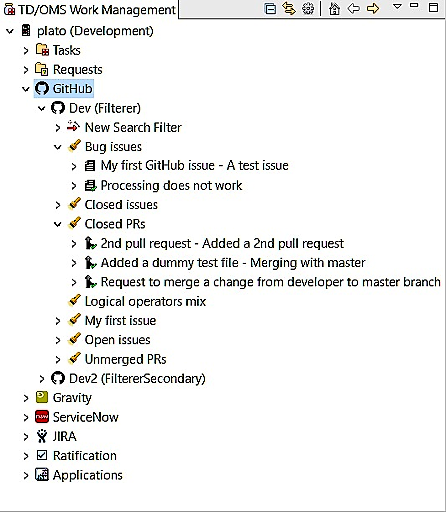
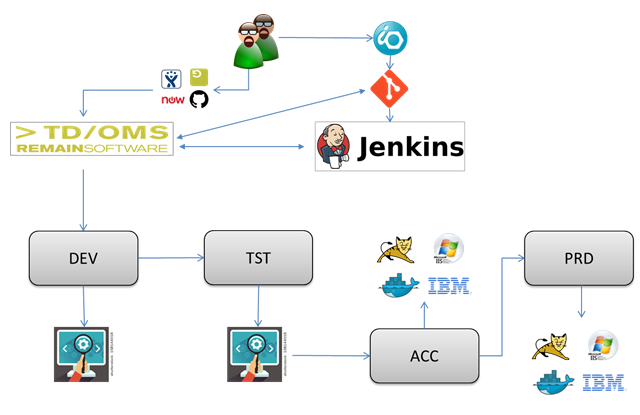
Jenkins integration
At Remain we have extended the IBM-I to be a part of a Jenkins distributed build environment. This allows users to run tasks related to TD/OMS from a Jenkins job. The seamless integration of the IBM-I with Jenkins brings the concept of a central build console to the IBM i, formerly only available to Linux/Unix and Windows systems;
ServiceNow interface
ServiceNow is now integrated into TD/OMS. Now you can view your items from your ServiceNow instances inside the work management view of TD/OMS while you can also link them to your tasks or requests. This integration provides a level of convenience for the TD/OMS user that is not heavily involved in ServiceNow but wants to view its items in a fast way or even link TD/OMS items to them;
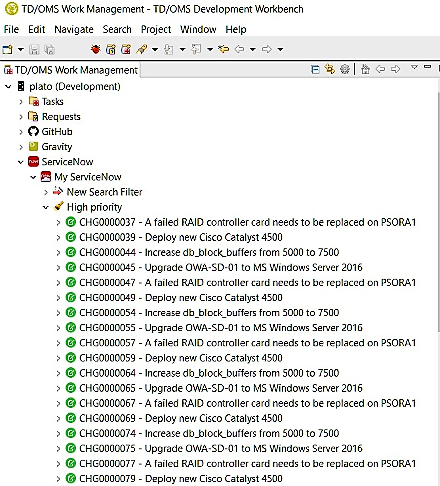
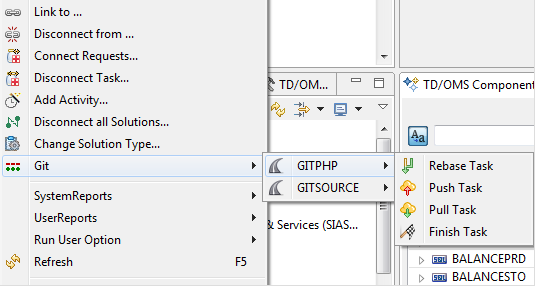
Git enhancements
This release further embeds the Git Integration started in V9.1. The TD/OMS Git Integration is based on the Git Feature Branch Workflow model. All task related development is performed in a dedicated branch allowing multiple programmers to work on a particular (or even the same) feature or change without disturbing the master branch;
Service Program Level Check
When a service program is processed it will now check if objects that use the service program are also in the transfer (when going to production) or in the task (when moving around in intermediate environments);
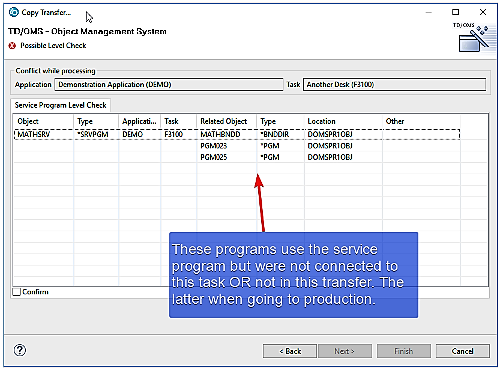
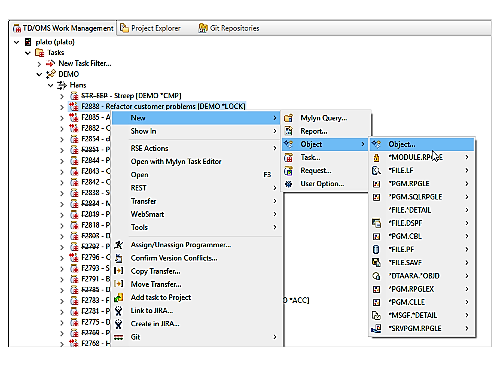
New object and template editor enhancements
The popup of the new Object wizard has been made faster and the templates have been added to the context menu of the "New" menu;
Filter by task
The feature to filter the components view by all objects in a task is available now. When the task icon is pressed in the toolbar of the components view, the view will be populated only with objects from the task;
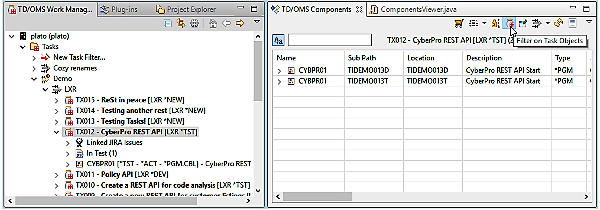
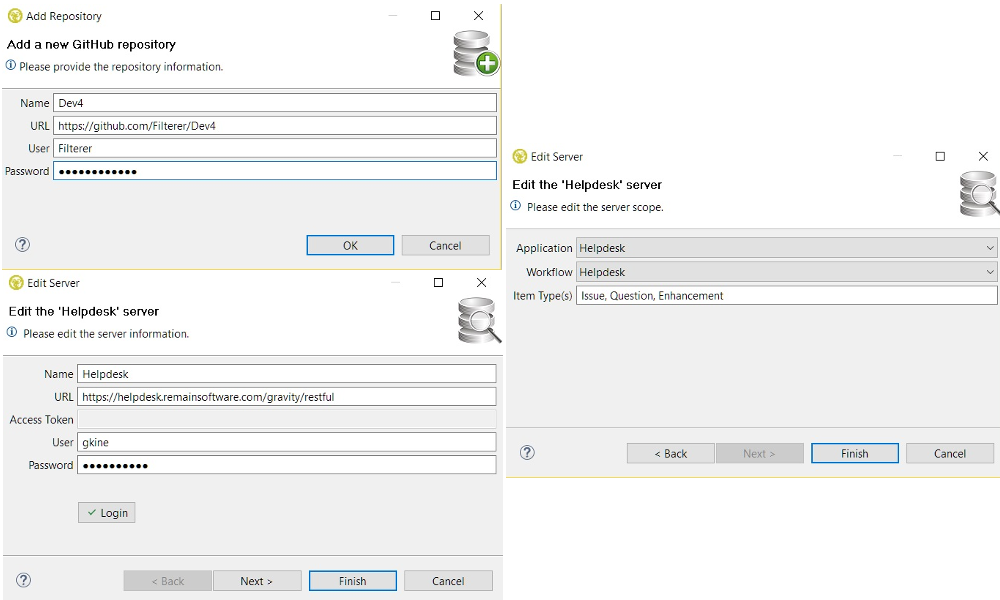
Dialogs and wizards are now redesigned
All the dialog and wizard windows concerning login and server management (add, edit or delete servers) have a new look;
Check Service program dependencies
Service programs are now checked to make sure that you know that there are unprocessed references when you go into production. You will also receive warnings earlier in the cycle if the objects using a service program are not in maintenance. In the screen below you see that we process a service program but three users of the service program are not part of the change;
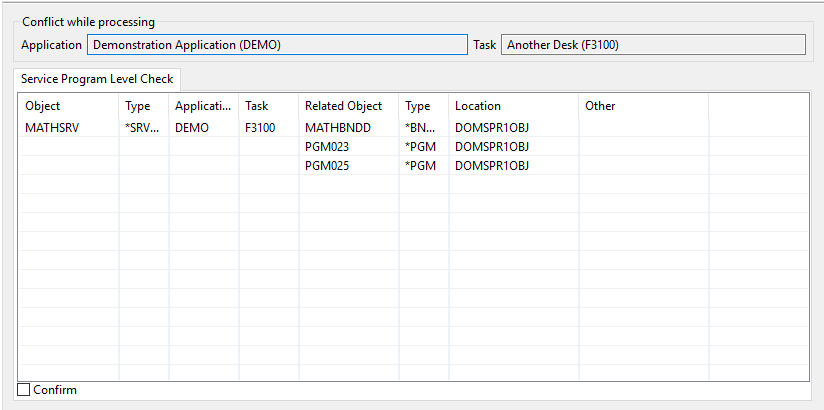
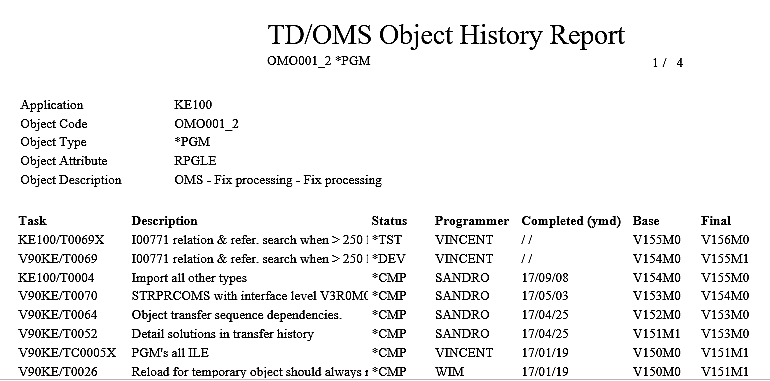
Object history report
New Object History report is available in the system reports context menu for an entry in the components view;

Even more improvements!
- Impact Analysis upgrade merged in kernel upgrade;
-
Hour Registration upgrade merged in kernel upgrade;
-
New User Exit program for automatically processing Connection lists outside the current TD/OMS application;
-
New substitution variables related to IFS file objects, when used in definitions of Actions or definitions of Compile Type code commands;
-
Windows kernel installer now supports FTP over a secure connection (FTP-S). On the installer, the secure flag can be set to enable this option;
-
Components view gets corrupted showing wrong dependencies and such. This was resolved;

