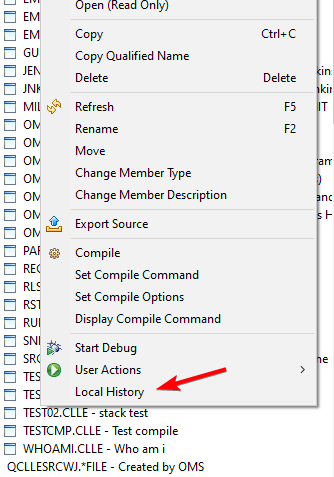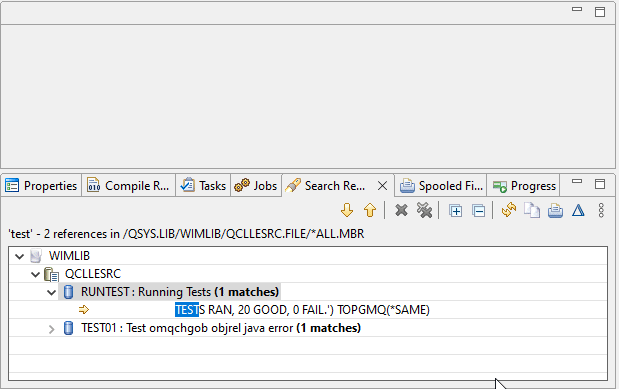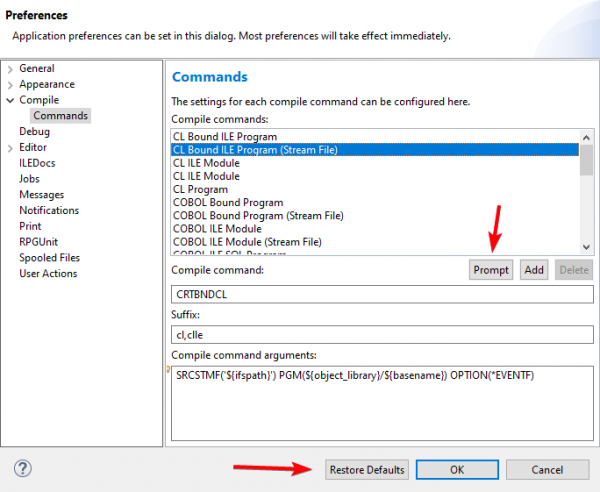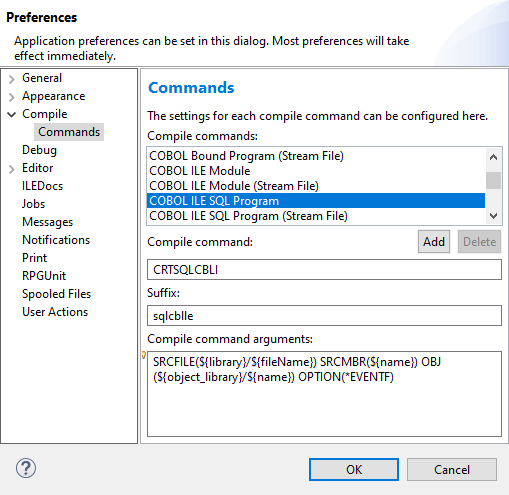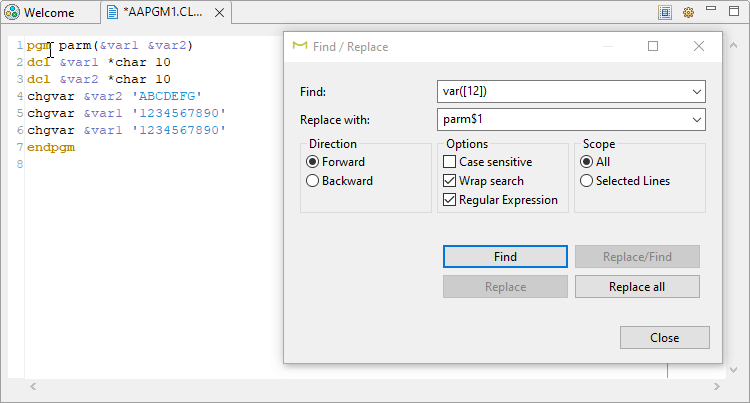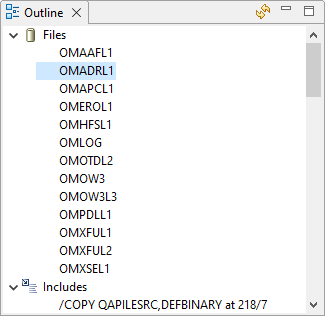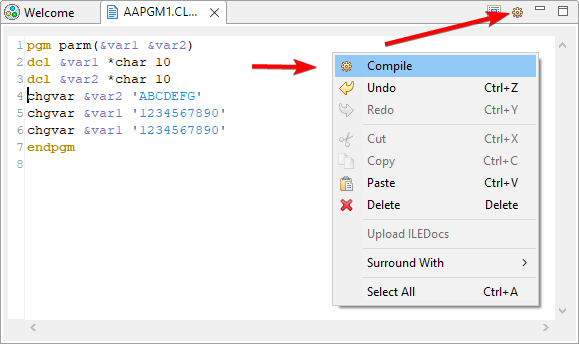Wednesday, February 16, 2022
The new version of MiWorkplace brings the ability to prompt the compile commands, recover from local history, use double-click to open the member when using remote search, a new compile button, and much more!
WHAT'S NEW IN MiWorkplace V1.28
Recover from local history
If you have lost your source in some way, or if you want to roll back to a previous version, you can use the "Local History" to restore a previous version. Local versions are saved every time you save the remote member. So save often!
Just right-click a member in the Remote Explorer and choose "Local History".
Double-click on a program name to open the member after using remote search
Double-clicking on the member did not open it before, but now it does. Also, clicking on the line for the first time brings you directly to the line.
Compilation improvements
The compile commands can now be prompted. Also, the default compile set can be restored from the preferences, and the CTRL+SPACE completion in the prompt dialog was enhanced.
Compile support for CBL and SQL
Default compile commands were added for Cobol and SQL. The commands can be customized in the "MiW Preferences".
Regular expressions allowed in search
The search dialog now supports regular expressions in the search and the replace text. A message is now shown whenever the search term could not be found.
Files added to RPG outline
Files have been added to the fixed-form outline.
Compile button added at the top of the screen
Compile can be activated with the context menu or toolbar item. Compile can always be triggered with the CTRL+SHIFT+C shortcut key.
AND MORE ENHANCEMENTS AND ISSUES RESOLVED!
Thank you for your ongoing trust and feedback.
Your input provides essential insights as we aim to deliver future-ready engineering solutions that support you and your business.
We're prepared for your next step