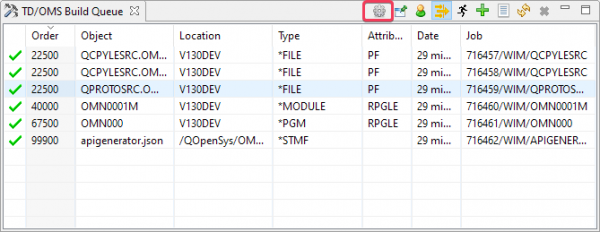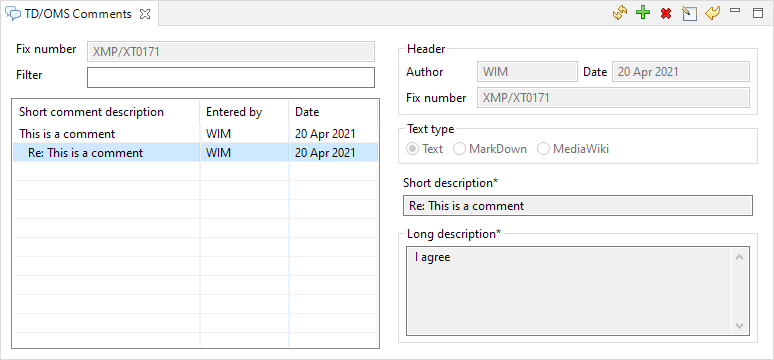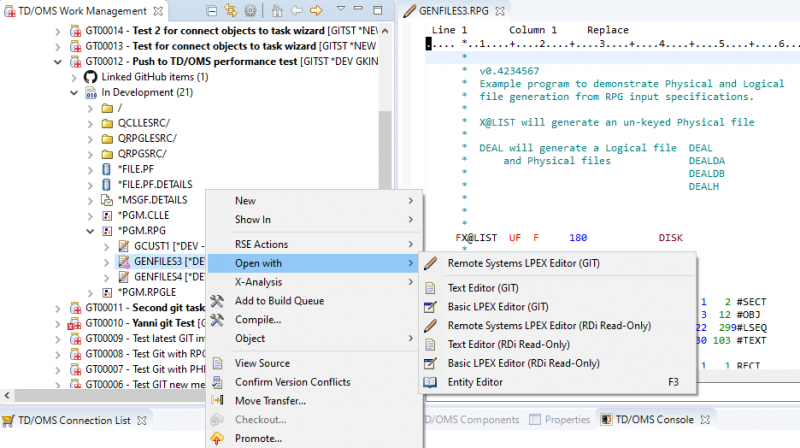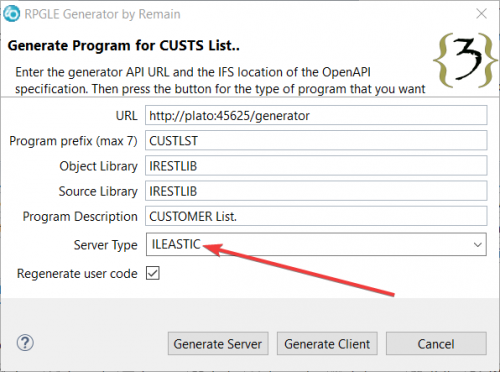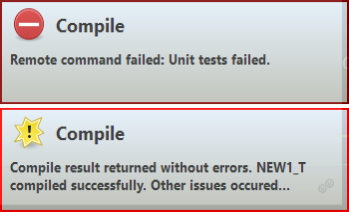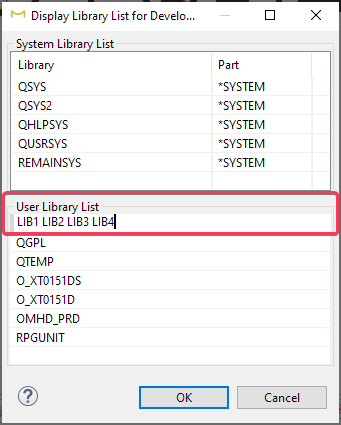TD/OMS
Source Library Selection Enhancement
The source-target algorithm has been improved.
BEFORE
You'd try to find a specific source library and, if not found, use the first source library in the target.
NOW
You try to find a specific source library. If not found, you can use the first source library in the target that does not have specific object type selections. Also, do not place the source in the target.
Comments in the GUI
Comments have been added to the GUI.
With 'Comments' you can document different TD/OMS entities. To open the comments view, use the context menu and select "Show in... / Comments".
Comments are active for Tasks, Requests, Objects, Details, Applications, Environments, and Sub-Environments.
Support for MQT (Materialized Query Table)
MQT Objects are a special kind of SQL where a table can depend on another table. Direct Table-to-Table dependencies are new to OS/400.
These dependencies have now been added to the TD/OMS dependencies engine, and they will be discovered automatically.
If you have already been using these special files, then you can rebuild the dependencies using the 'Fill Object File' function in the GUI or in the green screen.
Add specialized editors to open with menu
The 'Open with' menu has been enhanced to include all the editors that are supported for a file, which are based on the active integrations on TD/OMS.
Each installed integration will bring with it the editors that it supports based on the editors that are registered in eclipse for that type of file.
Introduce ILEASTIC microservice
ILEastic is a service program that provides a simple and fast programmable HTTP server for your application. You can easily plug your RPG code into a services infrastructure and make simple web applications without the need for third-party web server products.
It is a self-contained web application server for the ILE environment on IBM i to run microservices, and it's now available in this new version.
MiWorkplace
Unclear compilation failure messages
After compilation, especially with a user program, it can be unclear if the compile failed or not.
The actual compile failure is now visible in the notification received. Also, all messages are logged clearly in the error log, and the job log of the remote connection can be viewed from the connection.
Here's an example of a user compile program that compiles a unit test and then runs it (and fails).
The reason for the failure is shown in the first notification.
However, MiWorkplace registers that the compile part succeeded because there are no records in the event file.
Allow to paste the library list
A list of libraries separated by a comma or space can now be added in the entry field of the library list editor.
You may also copy the library list from the green screen and paste it into the field. However, since the copying from the green screen contains a special character, you need to use the "Paste" context menu as shown below.
And many other enhancements and issues resolved!
Thank you for your ongoing trust and feedback.
Your input provides essential insights as we aim to deliver future-ready engineering solutions that support you and your business.
We're prepared for your next step