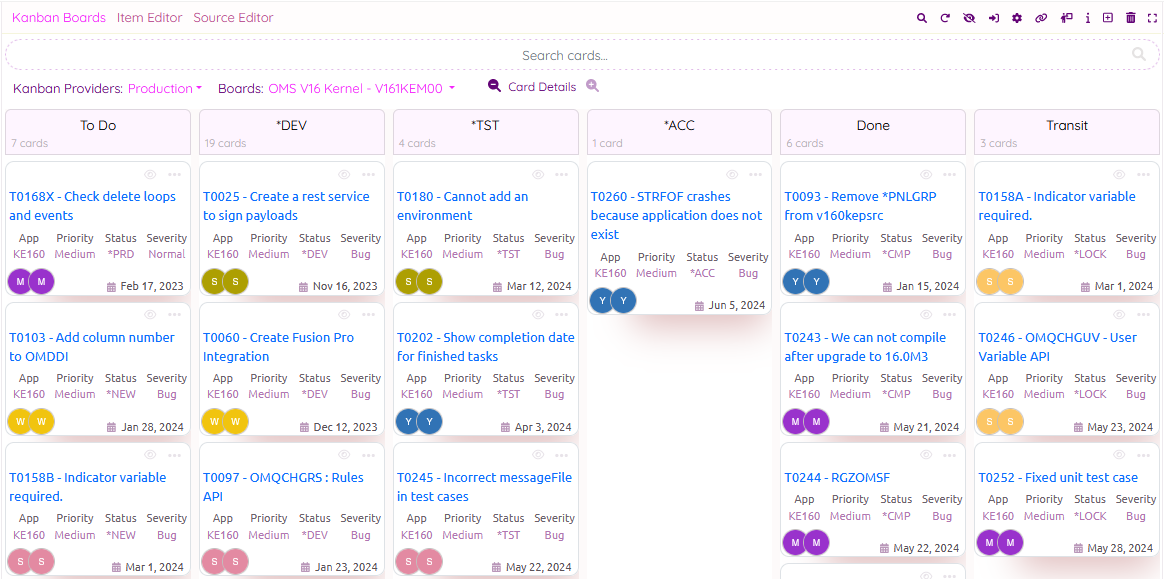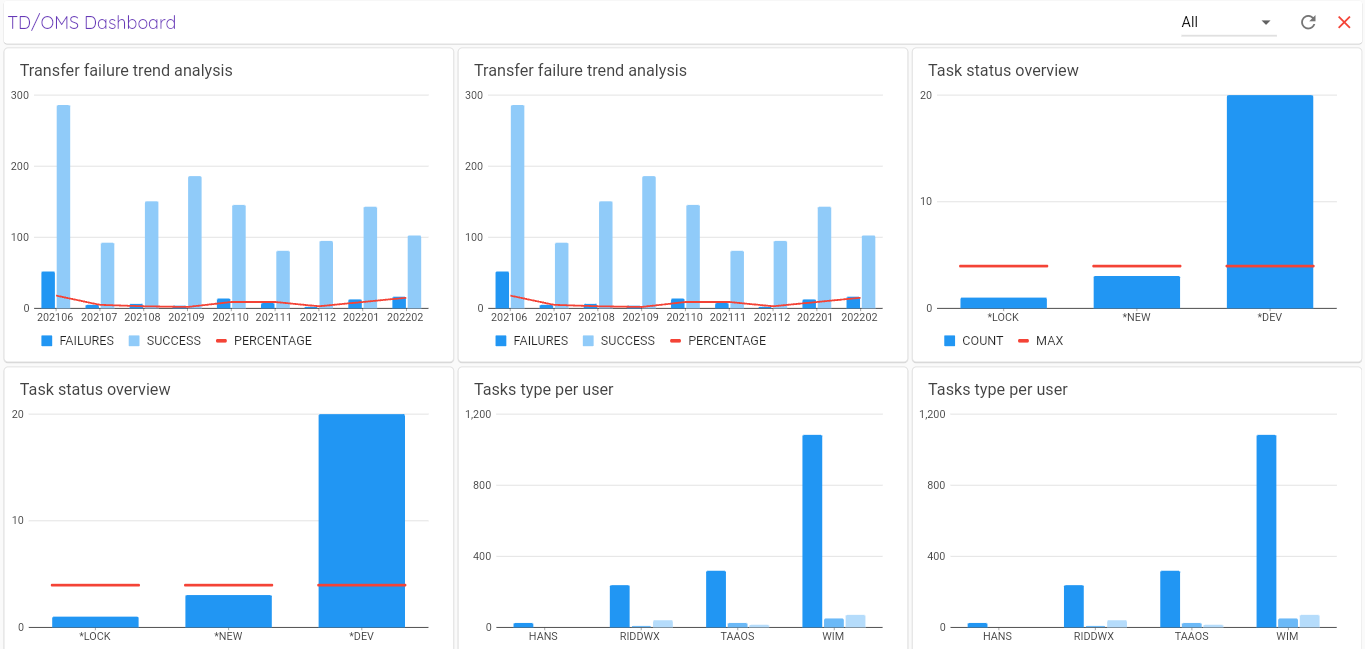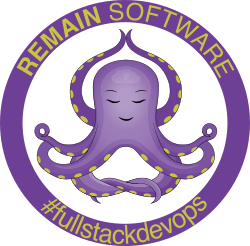
"Open Core for Technology Orchestration," or Octo for short, is a web-based orchestration framework designed to integrate and display information from other Remain Software applications, such as TD/OMS, in an organized and visual manner. It functions as a central hub that allows users to access, manage, and visualize data across these applications seamlessly. Octo is included in TD/OMS.
The first version of Octo brings essential functionalities of TD/OMS to the web, including work management, ratification, task and object management, and a comprehensive dashboard. This dashboard provides analytical insights, signals warnings for issues like missing sources, and tracks the progress of DevOps activities through trend analysis charts.
Key features of Octo include:
- Task Management: Users can create, edit, work with,and filter tasks.
- Edit and Compile: Developers can create, edit and compile sources and deploy them through the DevOps pipeline.
- Kanban Tool: A Kanban board displays tasks and assignments, allowing for easy management and tracking of work progress.
- VSCode Integration: Octo integrates with Visual Studio Code, enabling a streamlined workflow for developers.
- Dynamic Walkthroughs: Interactive guides to help users navigate and utilize Octo’s features effectively.
This picture shows the source editor in action.
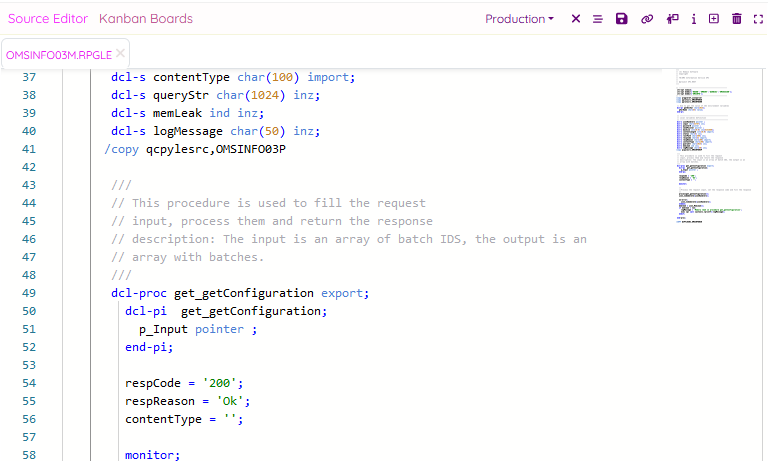
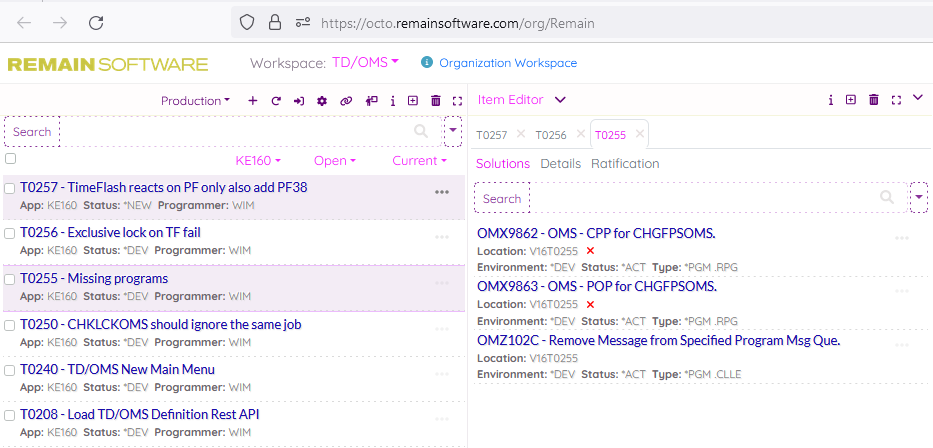
Octo allows you to work with tasks in TD/OMS.
To configure Octo to work together with your TD/OMS, please contact us or follow the instructions on our wiki.
The following key features are available:
- Filter Tasks
- Create Tasks
- Show the Details
- Show Connected Object information
- Ratify a Task
- Deploy a Task
- Deep link your Task (e.g. from your issue tracking tool)
Kanban
Octo comes with a Kanban tool that shows tasks and assignments in an organized way, from to-dos, to work in progress, testing, and completed. You can easily move tasks from one column to another, delete them, and sort them at your convenience.
When a Task is dragged to a column, a deployment of objects will take place in the background.
TD/OMS Dashboard
The Octo TD/OMS Dashboard shows analytical information about the state of your TD/OMS server. It will signal warnings like missing source and problematic transfers. It contains trend analysis charts to show how your DevOps is improving over time.
Please read the internal wiki documentation (login required) to find out how to plug in your TD/OMS.

Octo: Featured on IT Jungle
We are excited to announce that our innovative Web-based development framework, Octo, has been highlighted in a recent article on IT Jungle. This recognition underscores our commitment to providing cutting-edge tools for IBM i developers.
Octo is designed to streamline the development process by offering a zero-install experience, allowing users to easily edit code directly within TD/OMS. With its integration into the latest release of TD/OMS 16.1, Octo enhances productivity and collaboration among development teams.
Click the product links to see the details:
- TD/OMS - IBM I DevOps
- Gravity - IBM i Workflow and Ticketing
- Xref - Cross Platform Referencing
- API Studio - IBM i Native REST API Development
- MIWORKPLACE - IBM i Integrated Development Environment
- OCTO -Web and VSCode Integration Platform for Development and Performance Management
- X-Analysis - Unlock the intelligence in your application code
- ReplicTest - IBM i Automated & Augmented e2e testing tool for inter, batch,
web app
See more about Remain Software
Click here to explore more about the Remain's Website